How to Develop an Astrology Mobile App Using React Native?
Astrology has been a popular subject for centuries, and with the rise of mobile technology, it’s now possible to create astrology apps that are accessible to anyone, anywhere, at any time. Developing an astrology app using React Native can be a challenging task, but with the right knowledge and skills, it can be a rewarding experience. In this article, we’ll walk you through the steps to develop an astrology mobile app using React Native.
What is React Native?
React Native is a JavaScript framework designed to help developers create cross-platform mobile applications. It is based on the popular React library and allows developers to build native apps for both Android and iOS platforms with the same codebase. This makes it a powerful tool for creating mobile applications quickly and efficiently without having to learn two separate languages. React Native has become increasingly popular in recent years due to its ease of use, flexibility, and scalability. With React Native, developers can create high-quality mobile apps that look and feel like native applications while taking advantage of the latest technologies available on both platforms.
Why develop an astrology mobile app using React Native?

Developing an astrology mobile app using React Native has several benefits. React Native is an open-source mobile application framework created by Facebook that allows developers to create high-quality mobile apps for both Android and iOS platforms using a single codebase.
Here are some reasons why React Native is a good choice for developing an astrology mobile app:
- Cross-platform compatibility: React Native allows developers to create a single codebase that can be used for both Android and iOS platforms, which reduces development time and costs.
- Faster development: React Native uses a modular and intuitive approach to coding that makes it faster and easier to develop mobile apps, which can help reduce time to market.
- Large developer community: React Native has a large and active developer community, which means there is plenty of support available in the form of documentation, tutorials, and forums.
- Better performance: React Native uses a virtual DOM, which means that updates to the user interface are faster and more efficient than traditional mobile app development frameworks.
- Native look and feel: React Native allows developers to create mobile apps that have a native look and feel, which can help improve user engagement and retention.
Overall, developing an astrology mobile app using React Native can help you create a high-quality mobile app that is fast, efficient, and cost-effective.
Who is this article for?
If you are interested in astrology and have a basic understanding of app development, then this article on how to develop an astrology app using React Native is for you.
This article is aimed at beginner to intermediate-level developers who want to learn how to build a cross-platform astrology app using React Native.
Whether you are an aspiring app developer or an astrology enthusiast looking to create your own app, this article will provide you with the necessary information and guidance to get started.
You will learn about the benefits of using React Native, the key features of an astrology app, and the steps involved in developing an app from scratch.
By the end of this article, you should have a good understanding of how to build an astrology app using React Native and be ready to take the first steps toward creating your own app.
Step 1: Plan Your App

Before you start developing your app, you need to plan it out. This section will cover the key steps to planning your app.
Define the purpose of your app
Defining the purpose of an astrology app is an essential step in the app development process. The purpose of an astrology app is to provide users with personalized astrological insights and guidance based on their birth chart, horoscope, or other astrological factors.
Identify your target audience
Determine who the app is intended for, what their needs and preferences are, and what kind of astrological information they are looking for.
List the key features of your app
Once you have identified the target audience, determine the key features that the app should have. These features could include personalized horoscopes, daily astrology readings, compatibility reports, and other astrological insights.
Create a wireframe of your app
While creating your app wireframe, make sure to consider the following:
- User engagement: An astrology app should be engaging and interactive to keep users coming back. Consider adding features like quizzes, games, or daily challenges to keep users engaged and interested in the app.
- Prioritize simplicity and usability: Keep the app simple and easy to use to ensure that users can navigate the app without any difficulty. Prioritize usability and user experience to ensure that users have a positive experience with the app.
Step 2: Design Your App
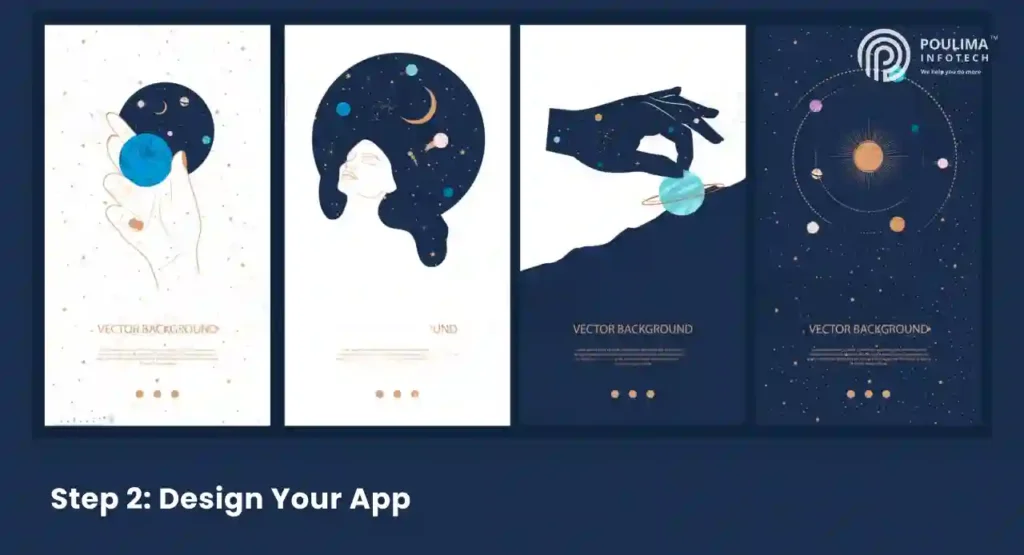
Designing your app is an important step in the development process. This section will cover the key steps to designing your app.
Choose a color scheme
Choosing a color scheme for your astrology app is crucial as it sets the overall mood and aesthetic. Consider using soothing and mystical colors like deep blues and purples to evoke a sense of tranquility and mysticism. Additionally, incorporating celestial hues like gold and silver can enhance the celestial theme. Remember, the right color scheme can greatly enhance the user experience and make your app visually appealing.
Create a logo
Creating a logo for your astrology app is an opportunity to visually represent its essence and capture the attention of users. Incorporate astrology symbols like stars, moons, or zodiac signs to convey the theme. Consider using elegant fonts and harmonious color combinations that align with your app’s overall design. A well-designed logo can make your app stand out and leave a lasting impression.
Design the user interface
Designing the user interface (UI) for your astrology app requires careful consideration to ensure a seamless and engaging user experience. Use intuitive navigation menus and clear icons to make it easy for users to explore different features. Incorporate visually appealing graphics and relevant imagery to enhance the astrological theme. Strive for a clean and organized layout that allows users to access information effortlessly.
Choose fonts
Choosing the right fonts for your astrology app is crucial in creating an immersive user experience. Opt for elegant and easily readable fonts that convey a sense of mystique and professionalism. Consider using serif or script fonts to evoke a mystical ambiance, while ensuring legibility on various screen sizes.
Step 3: Set Up Your Development Environment

To develop an astrology app using React Native, you need to set up your development environment. This section will cover the key steps to setting up your development environment.
Install Node.js
To install Node.js, visit the official Node.js website and download the installer for your operating system. Run the installer and follow the prompts to complete the installation process. Once installed, open your command prompt or terminal and type “node -v” to verify the installation.
Install React Native CLI
Once Node.js is installed, open your command prompt or terminal and run the command “npm install -g react-native-cli” to install the React Native command-line interface globally. Verify the installation by running “react-native –version” in the command prompt or terminal.
Install Android Studio or Xcode
To install Android Studio, visit the official Android Studio website and download the installer for your operating system. Run the installer and follow the prompts to complete the installation. For Xcode, visit the Mac App Store and search for Xcode. Click the “Get” button and follow the on-screen instructions to install it.
Create a new project
To create a new React Native project, open your command prompt or terminal and navigate to the directory where you want to create the project. Run the command “npx react-native init ProjectName” and wait for the project to be initialized. Once completed, navigate into the project directory and start developing your React Native app.
Step 4: Develop Your App

This section will cover the key steps to developing your app.
Set up your navigation
To set up navigation in your React Native project, you can use popular libraries like React Navigation. Install the necessary packages by running
npm install @react-navigation/native
And
npm install react-native-reanimated react-native-gesture-handler react-native-screens react-native-safe-area-context @react-native-community/masked-view
Then, follow the documentation to configure your desired navigation stack, tabs, or drawer navigation in your app.
Develop your app’s features
Developing astrology app features involves several key steps. First, identify the core functionalities you want to offer, such as horoscope generation, birth chart analysis, or daily predictions. Next, gather reliable astrology data sources and integrate APIs for accurate information. Design intuitive user interfaces and implement the required logic to provide seamless user experiences. Test the features rigorously before launching the app.
Test your app
Testing an astrology app is crucial to ensure its functionality and reliability. Conduct thorough testing by simulating real-world scenarios. Verify the accuracy of horoscope predictions, birth chart calculations, and other astrology-related features. Test the app on various devices, screen sizes, and operating systems to ensure compatibility. Perform rigorous regression testing and address any issues or bugs encountered during the testing process.
Debug your app
Debugging an app is an essential part of the development process. Start by identifying the issue and gathering relevant information. Utilize debugging tools provided by your development environment, such as console logs, breakpoints, and error-tracking systems. Analyze the code and step through it to pinpoint the problem. Test potential solutions, fix the issue, and verify that the app functions correctly.
Step 5: Publish Your App

Publishing your app is the final step in the development process. This section will cover the key steps to publishing your app.
Create an app store / play store account
To create an App Store or Play Store account, follow these steps. Visit the respective developer portal for either Apple App Store or Google Play Store. Sign in with your existing Apple ID or Google account, or create a new one if needed. Provide the necessary information, such as your developer name, contact details, and payment information. Review and accept the terms and conditions, and complete the registration process.
- Generate your APK or IPA file
- Submit your app for review
- Promote your app
Conclusion
Developing an astrology mobile app using React Native can be a challenging task, but with the right knowledge and skills, it can be a rewarding experience. By following the steps outlined in this article, you can develop an astrology app that is both engaging and useful for your target audience.
FAQs
No, it’s not necessary to know React Native, but it is recommended as it makes the development process easier.
Yes, you can develop an astrology mobile app using other programming languages such as Java or Swift, but React Native is a popular choice as it offers a faster development cycle.
The key features of an astrology mobile app can include horoscopes, astrology readings, and astrology compatibility tests.
The cost of developing an astrology mobile app can vary depending on the complexity of the app and the features included. On average, it can cost anywhere from $5,000 to $50,000.
Yes, you can use templates to design your astrology mobile app, but it’s important to customize them to suit your specific needs and target audience.


